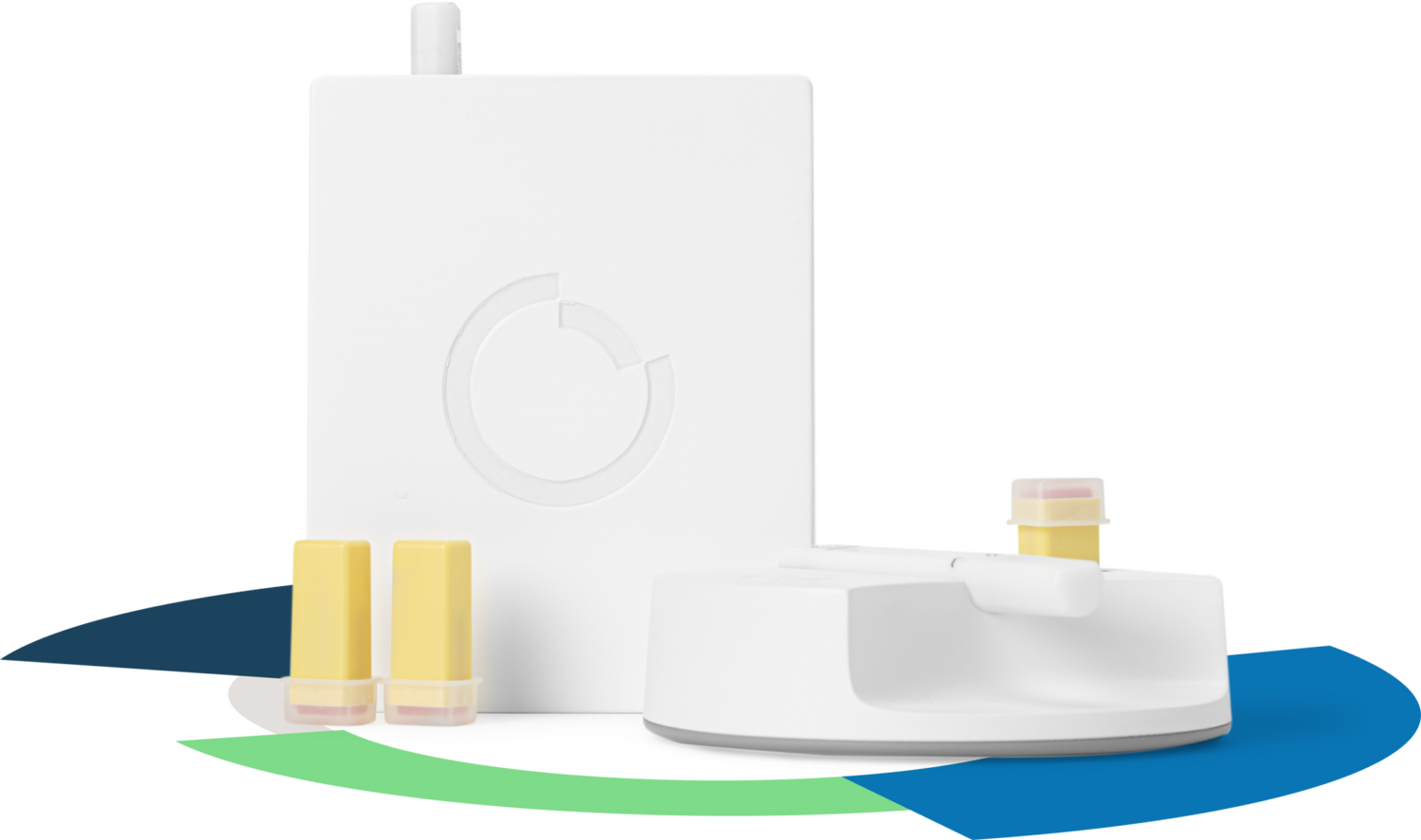
How It Works
Understand how you can easily track and manage your inflammation levels from the comfort of your home.
-

Perform Your Test
Perform a medically accurate test from the comfort of your own home.
-

Save a Smart Note
Save notes and tags against your test using the COR app's journaling feature.
-

Get Smart Suggestions
Al will periodically make personalized suggestions to lower your inflammation.
How to Set Up and Perform a Test

Plug the COR One in and Connect it to WiFi
The COR One must transmit your blood images to COR servers to calculate your inflammation. It uses your WiFi network for image upload.

Take a fresh Mini Test Tube
Each Mini Test Tube is a miniaturized lab test tube. You can only use it once. You may purchase more from the COR Shop. Pricing is around $10 cheaper than equivalent labs.

Place In Sample Station
Each COR One includes a “sample station.” It improves your blood collection experience, making it simpler.

Trigger the Lancet
You need just a single drop of blood. To obtain the drop, you’ll use a lancet like the one diabetics use for measuring glucose.

Fill with a Drop of Blood
Simply touch the Mini Test Tube and it will automatically fill.
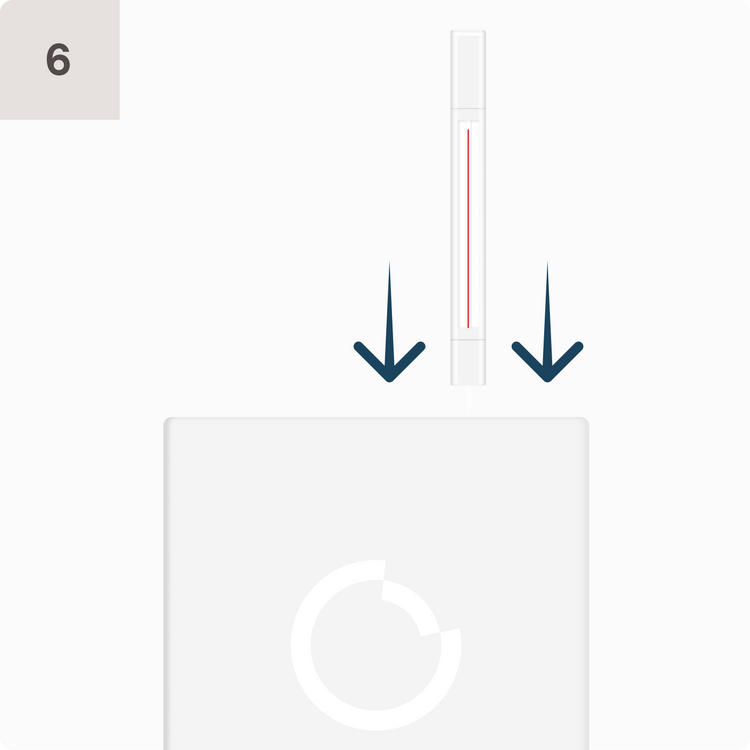
Insert into the COR One
The COR One™ contains a camera inside. It takes images of your blood sample periodically for 30 minutes after you insert your sample.

Get Your Results
The COR One will analyze the sample for 30 minutes. After which you’ll receive an email with a link to see your inflammation results!
Get 10% off your first order
Sign up to offers and all the latest information on managing your own health and save 10% on your first device order.


